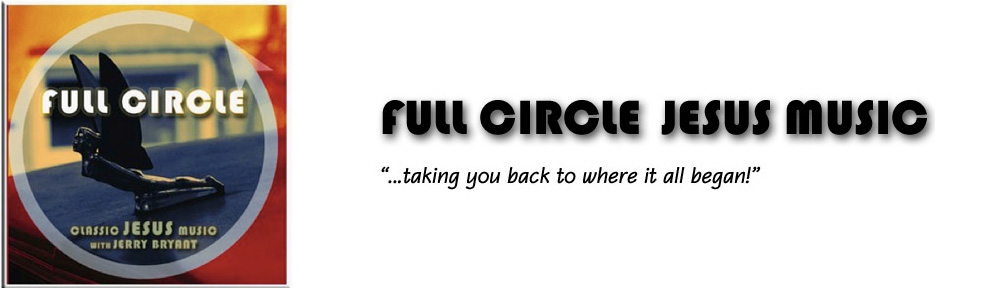Listening to Full Circle shows can be done in several ways.
1) Go to the Playlist page, find an episode, and click on the play button just under the episode number. The episode will play in your browser.
2) If you use iTunes on a Macintosh or Windows PC, click on this link:
This will take you to iTunes, display the Full Circle page, and give you the option of subscribing to our podcast (which will put a link to every episode in your iTunes Podcast section), or you can get individual episodes without subscribing.
3) There are a number of RSS readers that are available for both Windows and Macintosh computers. These will automatically check a news feed (such as the Full Circle feed) and show new information. Some of them will also let you download the Full Circle podcast to your computer to use in any program that plays MP3 files.
You can find out more about these readers on this Google info page:
http://www.google.com/support/feedburner/bin/answer.py?answer=79408
Look for the “Popular Feed Readers” topic on that page.
Okay! I’m ready to try this RSS stuff!
Go to this link, and you will see the full RSS feed for the Full Circle podcast. (You can also just listen to an episode from this page; click on the “Play Now” button, and it will either play in your web browser on the Macintosh, or open Windows Media Player on a Windows PC.) To subscribe in the RSS news reader of your choice, click on the “View Feed XML” link, and it will go to that reader. Or, try any of a number of online RSS readers that are listed there. If you choose the “Add to iTunes” link, it will add it to iTunes, but not in quite the same way as doing it from the iTunes store. Don’t ask me why; I don’t get it either.
I don’t want to use an RSS reader! I just want to download the episode!
Not to worry; just to to the same link (here), and find the episode you want to download. Find the “Play Now” button, right-click (or control-click if you don’t have a two-button mouse), and select “Download file” in the drop-down menu that appears.
Questions? Feel free to post them here!